After Apple Released Their Brand New iOS 7, Its Time For Us Now To Take A Quick Look On What’s New With iOS 7.. As You Can See In The Image, I Got My iPod Touch 5Th Generation Running iOS 7… So What Are We Waiting For?… Let’s Rock In..!
Let’s Begin With The Lock Screen… As You Can See On The Image Above, The Lock Screen Was Completely Redesigned. From The Clock Up To The Icons In The Notification Center, It Looks Beautiful… You Can Unlock Your Phone By Just Sliding It On Any Parts Of The Lock Screen.. (Example Is When You Slide The Clock, It Unlocks The Device.)
As You Unlock Your Device, A Completely Revamped UI Will Appear, With New Unlock Animation, Too. The Icons Were Flattened, And Any Wallpapers Will Match The New Color Palette. If You Choose A Light-Type Wallpaper, The Font Of The UI Will Be Themed In Black.. And If You Choose A Dark Type Wallpaper, The Font Of The UI Will Be Themed In White..
One Of The New Features Of The iOS 7 Is The Control Center. Now, With The Help Of This Feature, You Can Easily Turn On WI-Fi, Bluetooth, Do Not Disturb, Airplane Mode, And Toggle To Lock Your Orientation To Portrait Or Landscape. You Can Also Adjust Your Brightness Here. Quick Access To Calculator, Timer, Camera, And Flashlight (For iPhone And iPod Touch Only). You Can Also Access Your Music Here In Case You Want To Listen To Another Music. As You Can See On The Image, There Is Also Quick Access To AirDrop, In Which We Will Talk About Later On.. So, Let’s Move On..
The Notification Center Is Also Redesigned, And Now Has 3 Tabs: The Today, All, And Missed. The Today Tab Gives You Quick Access To Your Calendar, Stocks, And In Other Cases, Your Weather Might Be In There, Too.. The All Tab Is Where All Of Your New Notifications Are. And The Missed Tab Is The Place Where All Of Your Missed Notifications Are In..
The Settings Was Also Redesigned.. It Is Now Completely White Compared To The iPhone OS 1.0 To iOS 6 Blue With White Theme…. When You Open The Sounds And Set Your Ringtones, New Ringtones Will Pop Out., But, You Still Have The Classic Ringtones From iOS 6. Check Out The Gallery Below..
Aside From New Ringtones, You Also Get New Wallpapers, You Can Choose Between The Dynamic Wallpapers And Stills, Or From Your Camera Roll. The Image Below Shows The Dynamic, And Stills Options..
Note: Unfortunately, The iPhone 4 Does Not Support Dynamic Wallpapers..
Now That You Have Seen The Image, Let’s Move On To Another One..
Under The Accessibility Tab, The Assistive Touch Stays In.. It Is Also Redesigned. But, As I’ve Noticed, The Performance Of My iPod Touch Goes Slower Than Before.. Some Of My Games Lags And When I Pull Down The Search, It Lags.. Well, I Hope That Apple Will Fix This Problem As Soon As Possible.
The Siri Is Also Redesigned.. It Is Also Improved, And Now, You Can Choose Between A Female Voice Or Male Voice.
The Spotlight Search Can Now Be Pulled Down From Anywhere In Your Home Screen. As You Can See On The Image, The Keyboard Is Also Redesigned… Based On My Observation, The Search Lags When My Assistive Touch Is Enabled….
One Of The New Features From The iOS 7 Is The AirDrop.. The AirDrop Is A Method Of Sharing Your Photos Easily Through The Use of WI-Fi And Bluetooth.. When AirDrop Is Enabled, Just Tap Your Friend’s Badge And Your Ready To Share.. Unfortunately, The AirDrop Only Supports iPhone 5, iPad Mini, iPad 4 (With Retina Display), And The 5Th Generation iPod Touch..
The Camera Is Also Redesigned.. And Now It Is Packed With New Filters… On The Gallery Below, The Panorama And The Filters Are In.. Camera Has Been Improved, You Can Now Swith From A Regular Photo Size To A Square Size In Which Square Is Specialized For Instagram… Unfortunately, The Filters (On Camera) And Panorama Is Not Supported On The iPhone 4..
I Have Some Screenshots Below Which Shows The Apps Store, The Game Center, The Weather, And The iTunes Store..
The iOS 7 Is One Of The Most Advanced Operating System In The World That Is Compatible With iPhone 4 And Later, iPad 2 And Later, iPad Mini, And The iPod Touch 5Th Generation.. It Has Over 200 New Features (Based From Apple’s Theory)…
Finally, Were Done… Hahaha.. This Is The iOS 7 Review Of The Filipinews™ Mobile Technology.. See You Again Soon…
©2013 Filipinews™
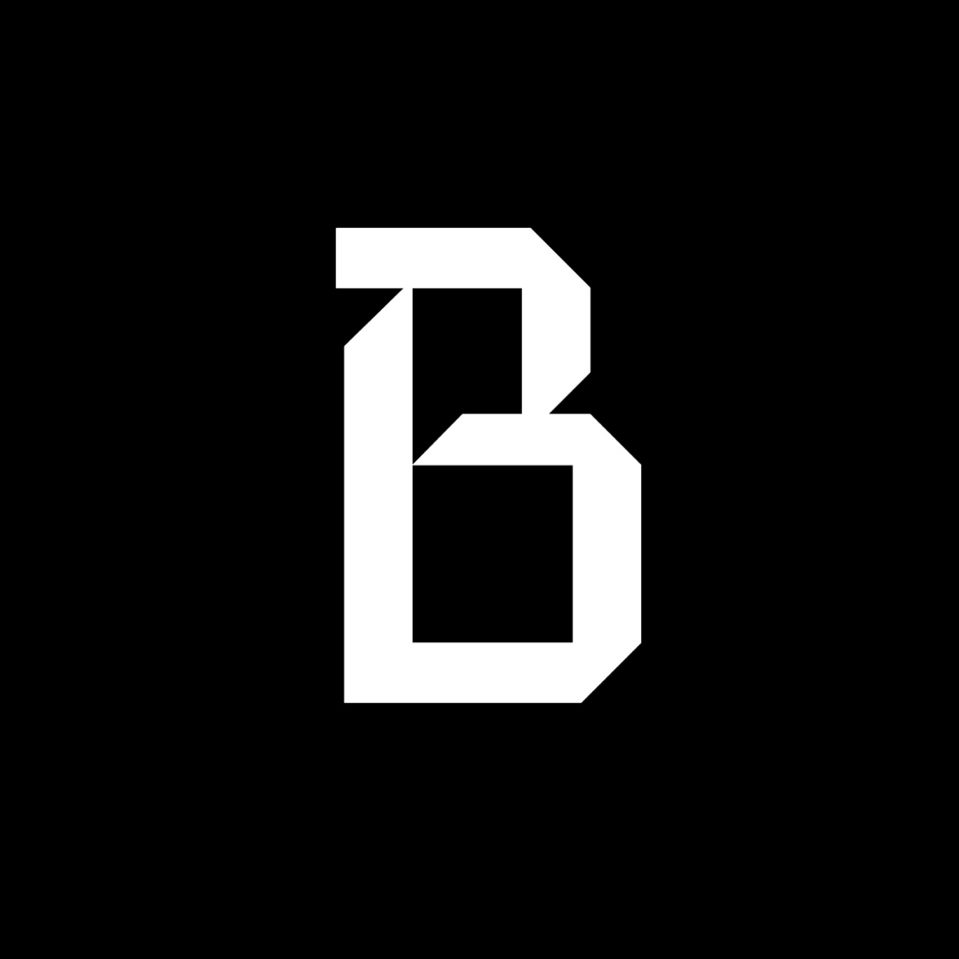










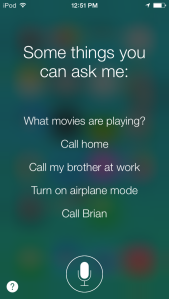
![IMG_1407[1]](https://bulakenyotech.wordpress.com/wp-content/uploads/2013/09/img_14071.png?w=169&h=300)
![IMG_1406[1]](https://bulakenyotech.wordpress.com/wp-content/uploads/2013/09/img_14061.png?w=169&h=300)







iOS 7 Review | Filipinews™ Mobile Technology
[…]I can download it and get the evasi0n 7 app but cydia wont show up and the app wont load[…]